I am happy to post new article how to enable security tab for folder .
i am giving below step by step process .Do these steps
step#1
goto start menu -->controle panel -->click it
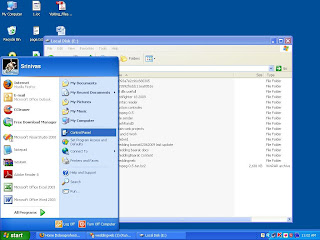
step#2
select folder option -->click it
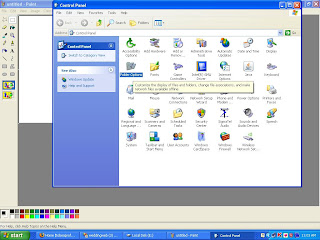
step#3
click view tab--> under the options
uncheck the use simple file sharing
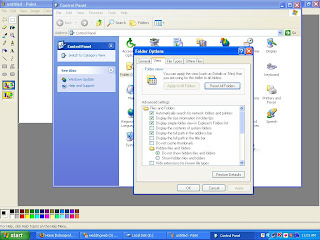
now u can see security tab in all folders

